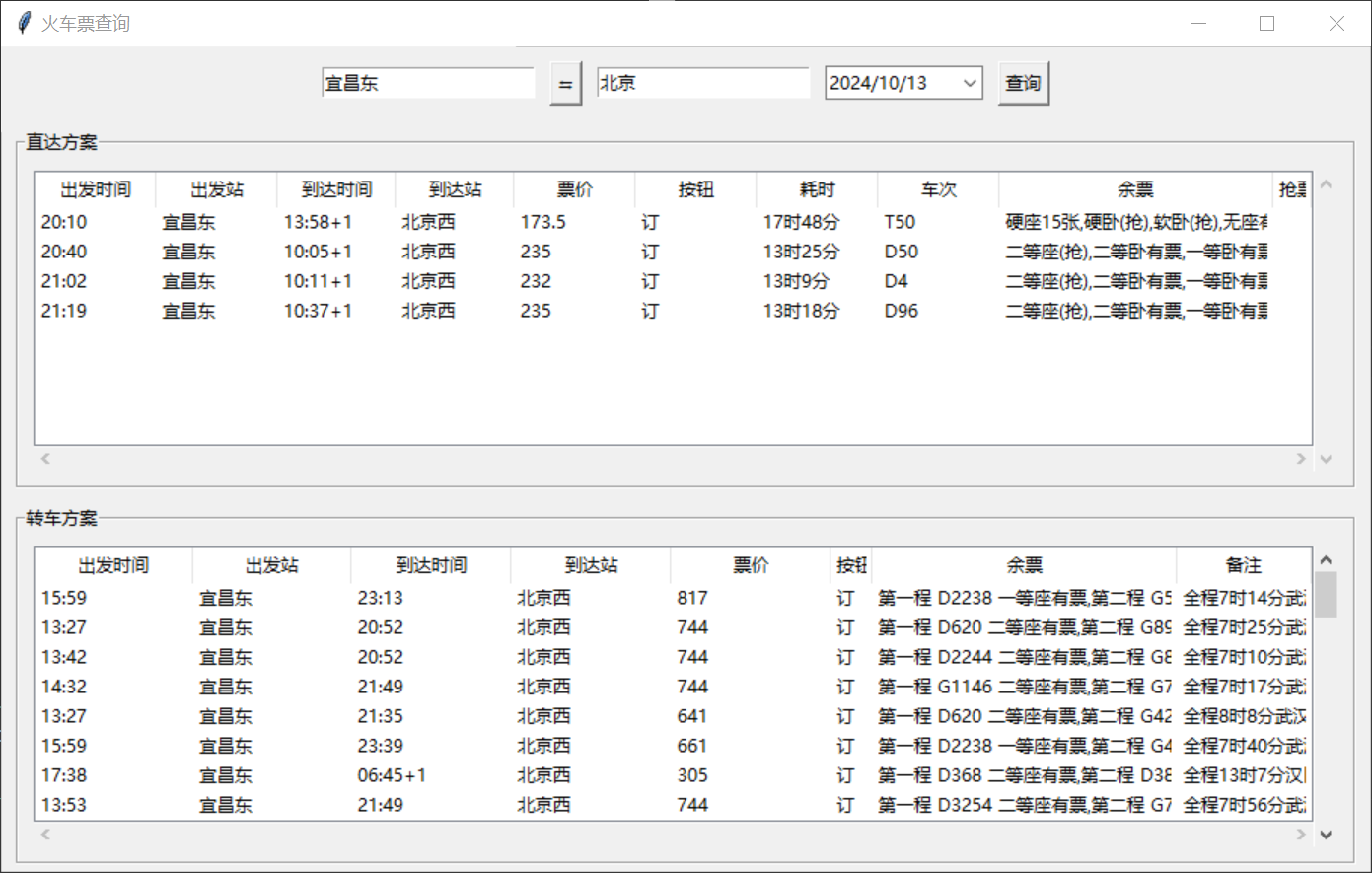标签搜索
搜索到
32
篇与
的结果
-
 obsidian发布一键发布typecho 2024-11-28 21:28怎么说了,obsidan 的编辑的体验还是很不错的,如果可以直接发布到博客会方便些拾月的文章,网上看到这个博主很早之前就这么弄,很有参考价值,tks!于是也大致这么弄了下,修改小部分内容。思路:主要就是通过 xmlrpc 这个 api 来上传文章METAWEBLOG_API = 'http://xxxx/index.php/action/xmlrpc'补充上传结构这个分类这里是 list,数组形式的;post_type 里面 post 是文章,还有一个 page 应该是页面倒数第 2 个是是否允许评论cid 与 slugslug 好像是一个自定义软连接,不是太会弄,忽略掉了。cid 是 typecho 的一个由博客生成的 int 类型数字,代表了某一篇文章,拾月的 blog 里面用到了来控制更新,我大致也是这么弄的,但是我使用本地 json 文件控制的。图床用的 picList,很方便,可以用 alist 作为图床,alist 要有外部地址即可!😄👍还是可以的,可以直接在本地发。代码用的插件那个 python_scipter, 代码如下:# 脚本1 #!/usr/local/bin/python3 # -*- coding: UTF-8 -*- import xmlrpc.client import datetime import json import time import re import sys import os from post_img_alist import * #import yaml # 个人信息配置 BLOG_USERNAME = '' # 博客用户名 BLOG_PASSWORD = '' # 博客密码 OB_VAULT = '' # Obsidian的vault目录 PICTURE_PATH = r"" # 本地保证图片的目录,即我的Obsidian附件目录 METAWEBLOG_API = 'http://xxxx/index.php/action/xmlrpc' # 博客metaweblog api地址 JSON_FILE_PATH = r"cid.json" # 保存文件名和cid的json文件路径 我写的绝对路径 def save_cid(filename, cid): """ 将文件名和对应的 CID 保存到本地 JSON 文件中。 如果 JSON 文件不存在,会创建一个新文件。 如果已存在,则追加新的数据。 """ data = {} # 如果文件已存在,先读取现有数据 if os.path.exists(JSON_FILE_PATH): with open(JSON_FILE_PATH, "r", encoding="utf-8") as f: try: data = json.load(f) except json.JSONDecodeError: data = {} # 如果文件内容为空或损坏,初始化为空字典 # 更新数据 data[filename] = cid # 保存到 JSON 文件 with open(JSON_FILE_PATH, "w", encoding="utf-8") as f: json.dump(data, f, indent=4, ensure_ascii=False) def get_cid(filename): """ 从本地 JSON 文件中读取指定文件名的 CID。 如果不存在对应的文件名,返回 0。 """ # 如果文件不存在,直接返回 0 if not os.path.exists(JSON_FILE_PATH): return 0 # 读取 JSON 文件 with open(JSON_FILE_PATH, "r", encoding="utf-8") as f: try: data = json.load(f) except json.JSONDecodeError: return 0 # 如果文件内容为空或损坏,返回 0 # 返回 CID 或 0 return data.get(filename, 0) def custom_replace_func(match_ct): Name = str(match_ct).split("/")[-1] fileName = PICTURE_PATH+"\\"+Name isOk,web_url = post_upload(fileName) if isOk: return web_url else: return str(f"") def process_md_content(md_content): """ 处理 Markdown 内容,提取被 ) 包裹的内容,并替换为自定义内容。 :param md_content: 原始 Markdown 内容 :param custom_replace_func: 自定义替换函数,接受一个字符串参数,返回替换后的内容 :return: 替换后的 Markdown 内容 """ # 定义匹配模式 pattern = r"!\[\[(.*?)\]\]" # 使用正则提取所有被 ) 包裹的内容 matches = re.findall(pattern, md_content) # 遍历提取的内容,并使用自定义函数替换 for idx,match in enumerate(matches): # 获取自定义替换内容 replacement = custom_replace_func(match) # 将原内容替换为新的内容 md_content = md_content.replace(f"", f"") return md_content def read_md(file_path): with open(file_path, 'r', encoding='utf-8') as file: content = file.read() file_name = os.path.splitext(os.path.basename(file_path))[0] content = process_md_content(content) return content, file_name # JSON文件路径,全局使用 json_file_path_record = r"file_record.json" def write_to_json_file(full_path, cid): """ 向 JSON 文件中写入数据。检查 full_path 是否已存在,若不存在则新增。 :param full_path: 文件完整路径 (键) :param cid: 文件对应的 CID (值) """ # 初始化数据存储 data = {} # 如果 JSON 文件存在,读取内容 if os.path.exists(json_file_path_record): try: with open(json_file_path_record, 'r', encoding='utf-8') as file: data = json.load(file) except Exception as e: # 如果文件读取失败,打印错误,但继续初始化空数据 print(f"读取 JSON 文件失败: {e}") data = {} # 检查 full_path 是否已存在 if full_path in data: print(f"路径 {full_path} 已存在,跳过写入。") return # 添加新的 full_path 和 cid data[full_path] = cid # 写入更新后的数据到 JSON 文件 try: with open(json_file_path_record, 'w', encoding='utf-8') as file: json.dump(data, file, ensure_ascii=False, indent=4) print(f"已成功写入 {full_path} 和 {cid} 到文件。") except Exception as e: print(f"写入 JSON 文件失败: {e}") # 创建文章,若文件已经存在,则自动更新, # 入参:file要发布的文件,post_type发布类型(post-文章,page:页面) def new_post(file_path): content,filaName = read_md(file_path) # slug = data['meta']['slug'] # cid = get_cid(slug) cid = get_cid(filaName) # 构建发布内容 struct = { 'title': filaName, 'dateCreated': datetime.datetime.now(), #'wp_slug': slug, 'categories': ['生活随记'], # 分类 #'mt_keywords': data['meta']['blogtags'], # 标签 'post_type': 'post', 'mt_allow_comments': True, 'description': content, } client = xmlrpc.client.ServerProxy(METAWEBLOG_API) if int(cid) > 0: try: result = client.metaWeblog.editPost(cid, BLOG_USERNAME, BLOG_PASSWORD, struct, True) print('\n文章已存在(cid={cid}),更新成功,信息如下:\n'.format(cid=cid)) for key, value in struct.items(): if key != 'description': print(key, ': ', value) print('\n') except Exception as e: print(e) else: cid = client.metaWeblog.newPost('',BLOG_USERNAME, BLOG_PASSWORD, struct, True) if cid != 0: save_cid(str(filaName), str(cid)) print('\n发布成功(cid={cid}),信息如下:\n'.format(cid=cid)) for key, value in struct.items(): if key != 'description': print(key, ': ', value) print('\n') write_to_json_file(file_path, cid) #还要保存下文件路径和cid的映射关系; python_script = sys.argv[0] file_path = sys.argv[2] vault_path = sys.argv[1] abs_file_path = os.path.abspath(os.path.join(vault_path, file_path)) #filepath = r"typcho测试草稿.md" new_post(abs_file_path)import requests import json import os localImg_url_jsonPath = r"xxx.json" def write_localimg(local_path, network_path): # Initialize an empty dictionary to store the data data = {} # Check if the JSON file exists if os.path.exists(localImg_url_jsonPath): try: # Load existing data from the JSON file with open(localImg_url_jsonPath, 'r', encoding='utf-8') as file: data = json.load(file) except Exception as e: # Handle JSON file read/parsing errors data = {} # Add or update the mapping for the given local path data[local_path] = network_path # Write the updated data back to the JSON file with open(localImg_url_jsonPath, 'w', encoding='utf-8') as file: json.dump(data, file, ensure_ascii=False, indent=4) def check_localimg(image_url): # Check if the JSON file exists if not os.path.exists(localImg_url_jsonPath): return False, "" try: # Load the JSON file with open(localImg_url_jsonPath, 'r', encoding='utf-8') as file: data = json.load(file) # Check if the local image path exists in the JSON if image_url in data: return True, data[image_url] else: return False, "" except Exception as e: # Handle JSON file read/parsing errors return False, "" def post_upload(image_url): is_have,web_url = check_localimg(image_url) if is_have: return True, web_url url = "http://127.0.0.1:36677/upload?xxxxx" # alist的上传链接 headers = {'Content-Type': 'apication/json'} payload = {"list": [image_url]} try: response = requests.post(url, headers=headers, data=json.dumps(payload)) if response.status_code == 200: result = response.json() success = result.get("success", False) uploaded_url = result.get("result", []) uploaded_url = uploaded_url[0] write_localimg(image_url, uploaded_url) return success, uploaded_url else: return False, [] except Exception as e: return False, [] if __name__ == "__main__": img_url = r"xxFigure_1.png" success, uploaded_url = post_upload(img_url) print(success, uploaded_url)
obsidian发布一键发布typecho 2024-11-28 21:28怎么说了,obsidan 的编辑的体验还是很不错的,如果可以直接发布到博客会方便些拾月的文章,网上看到这个博主很早之前就这么弄,很有参考价值,tks!于是也大致这么弄了下,修改小部分内容。思路:主要就是通过 xmlrpc 这个 api 来上传文章METAWEBLOG_API = 'http://xxxx/index.php/action/xmlrpc'补充上传结构这个分类这里是 list,数组形式的;post_type 里面 post 是文章,还有一个 page 应该是页面倒数第 2 个是是否允许评论cid 与 slugslug 好像是一个自定义软连接,不是太会弄,忽略掉了。cid 是 typecho 的一个由博客生成的 int 类型数字,代表了某一篇文章,拾月的 blog 里面用到了来控制更新,我大致也是这么弄的,但是我使用本地 json 文件控制的。图床用的 picList,很方便,可以用 alist 作为图床,alist 要有外部地址即可!😄👍还是可以的,可以直接在本地发。代码用的插件那个 python_scipter, 代码如下:# 脚本1 #!/usr/local/bin/python3 # -*- coding: UTF-8 -*- import xmlrpc.client import datetime import json import time import re import sys import os from post_img_alist import * #import yaml # 个人信息配置 BLOG_USERNAME = '' # 博客用户名 BLOG_PASSWORD = '' # 博客密码 OB_VAULT = '' # Obsidian的vault目录 PICTURE_PATH = r"" # 本地保证图片的目录,即我的Obsidian附件目录 METAWEBLOG_API = 'http://xxxx/index.php/action/xmlrpc' # 博客metaweblog api地址 JSON_FILE_PATH = r"cid.json" # 保存文件名和cid的json文件路径 我写的绝对路径 def save_cid(filename, cid): """ 将文件名和对应的 CID 保存到本地 JSON 文件中。 如果 JSON 文件不存在,会创建一个新文件。 如果已存在,则追加新的数据。 """ data = {} # 如果文件已存在,先读取现有数据 if os.path.exists(JSON_FILE_PATH): with open(JSON_FILE_PATH, "r", encoding="utf-8") as f: try: data = json.load(f) except json.JSONDecodeError: data = {} # 如果文件内容为空或损坏,初始化为空字典 # 更新数据 data[filename] = cid # 保存到 JSON 文件 with open(JSON_FILE_PATH, "w", encoding="utf-8") as f: json.dump(data, f, indent=4, ensure_ascii=False) def get_cid(filename): """ 从本地 JSON 文件中读取指定文件名的 CID。 如果不存在对应的文件名,返回 0。 """ # 如果文件不存在,直接返回 0 if not os.path.exists(JSON_FILE_PATH): return 0 # 读取 JSON 文件 with open(JSON_FILE_PATH, "r", encoding="utf-8") as f: try: data = json.load(f) except json.JSONDecodeError: return 0 # 如果文件内容为空或损坏,返回 0 # 返回 CID 或 0 return data.get(filename, 0) def custom_replace_func(match_ct): Name = str(match_ct).split("/")[-1] fileName = PICTURE_PATH+"\\"+Name isOk,web_url = post_upload(fileName) if isOk: return web_url else: return str(f"") def process_md_content(md_content): """ 处理 Markdown 内容,提取被 ) 包裹的内容,并替换为自定义内容。 :param md_content: 原始 Markdown 内容 :param custom_replace_func: 自定义替换函数,接受一个字符串参数,返回替换后的内容 :return: 替换后的 Markdown 内容 """ # 定义匹配模式 pattern = r"!\[\[(.*?)\]\]" # 使用正则提取所有被 ) 包裹的内容 matches = re.findall(pattern, md_content) # 遍历提取的内容,并使用自定义函数替换 for idx,match in enumerate(matches): # 获取自定义替换内容 replacement = custom_replace_func(match) # 将原内容替换为新的内容 md_content = md_content.replace(f"", f"") return md_content def read_md(file_path): with open(file_path, 'r', encoding='utf-8') as file: content = file.read() file_name = os.path.splitext(os.path.basename(file_path))[0] content = process_md_content(content) return content, file_name # JSON文件路径,全局使用 json_file_path_record = r"file_record.json" def write_to_json_file(full_path, cid): """ 向 JSON 文件中写入数据。检查 full_path 是否已存在,若不存在则新增。 :param full_path: 文件完整路径 (键) :param cid: 文件对应的 CID (值) """ # 初始化数据存储 data = {} # 如果 JSON 文件存在,读取内容 if os.path.exists(json_file_path_record): try: with open(json_file_path_record, 'r', encoding='utf-8') as file: data = json.load(file) except Exception as e: # 如果文件读取失败,打印错误,但继续初始化空数据 print(f"读取 JSON 文件失败: {e}") data = {} # 检查 full_path 是否已存在 if full_path in data: print(f"路径 {full_path} 已存在,跳过写入。") return # 添加新的 full_path 和 cid data[full_path] = cid # 写入更新后的数据到 JSON 文件 try: with open(json_file_path_record, 'w', encoding='utf-8') as file: json.dump(data, file, ensure_ascii=False, indent=4) print(f"已成功写入 {full_path} 和 {cid} 到文件。") except Exception as e: print(f"写入 JSON 文件失败: {e}") # 创建文章,若文件已经存在,则自动更新, # 入参:file要发布的文件,post_type发布类型(post-文章,page:页面) def new_post(file_path): content,filaName = read_md(file_path) # slug = data['meta']['slug'] # cid = get_cid(slug) cid = get_cid(filaName) # 构建发布内容 struct = { 'title': filaName, 'dateCreated': datetime.datetime.now(), #'wp_slug': slug, 'categories': ['生活随记'], # 分类 #'mt_keywords': data['meta']['blogtags'], # 标签 'post_type': 'post', 'mt_allow_comments': True, 'description': content, } client = xmlrpc.client.ServerProxy(METAWEBLOG_API) if int(cid) > 0: try: result = client.metaWeblog.editPost(cid, BLOG_USERNAME, BLOG_PASSWORD, struct, True) print('\n文章已存在(cid={cid}),更新成功,信息如下:\n'.format(cid=cid)) for key, value in struct.items(): if key != 'description': print(key, ': ', value) print('\n') except Exception as e: print(e) else: cid = client.metaWeblog.newPost('',BLOG_USERNAME, BLOG_PASSWORD, struct, True) if cid != 0: save_cid(str(filaName), str(cid)) print('\n发布成功(cid={cid}),信息如下:\n'.format(cid=cid)) for key, value in struct.items(): if key != 'description': print(key, ': ', value) print('\n') write_to_json_file(file_path, cid) #还要保存下文件路径和cid的映射关系; python_script = sys.argv[0] file_path = sys.argv[2] vault_path = sys.argv[1] abs_file_path = os.path.abspath(os.path.join(vault_path, file_path)) #filepath = r"typcho测试草稿.md" new_post(abs_file_path)import requests import json import os localImg_url_jsonPath = r"xxx.json" def write_localimg(local_path, network_path): # Initialize an empty dictionary to store the data data = {} # Check if the JSON file exists if os.path.exists(localImg_url_jsonPath): try: # Load existing data from the JSON file with open(localImg_url_jsonPath, 'r', encoding='utf-8') as file: data = json.load(file) except Exception as e: # Handle JSON file read/parsing errors data = {} # Add or update the mapping for the given local path data[local_path] = network_path # Write the updated data back to the JSON file with open(localImg_url_jsonPath, 'w', encoding='utf-8') as file: json.dump(data, file, ensure_ascii=False, indent=4) def check_localimg(image_url): # Check if the JSON file exists if not os.path.exists(localImg_url_jsonPath): return False, "" try: # Load the JSON file with open(localImg_url_jsonPath, 'r', encoding='utf-8') as file: data = json.load(file) # Check if the local image path exists in the JSON if image_url in data: return True, data[image_url] else: return False, "" except Exception as e: # Handle JSON file read/parsing errors return False, "" def post_upload(image_url): is_have,web_url = check_localimg(image_url) if is_have: return True, web_url url = "http://127.0.0.1:36677/upload?xxxxx" # alist的上传链接 headers = {'Content-Type': 'apication/json'} payload = {"list": [image_url]} try: response = requests.post(url, headers=headers, data=json.dumps(payload)) if response.status_code == 200: result = response.json() success = result.get("success", False) uploaded_url = result.get("result", []) uploaded_url = uploaded_url[0] write_localimg(image_url, uploaded_url) return success, uploaded_url else: return False, [] except Exception as e: return False, [] if __name__ == "__main__": img_url = r"xxFigure_1.png" success, uploaded_url = post_upload(img_url) print(success, uploaded_url) -
 《星际外婆的饺子计划》 《星际外婆的饺子计划》在银河系边缘的一个名为“咸水湖”的星球上,住着一个奇怪的老太太,她叫做外婆(没有名字,大家都叫她外婆)。外婆的家是宇宙中最不起眼的一个小屋,但这小屋里藏着一台能连接所有星系的“饺子投递机”。传说,任何人只要吃过外婆的饺子,就会记得自己从哪里来,知道自己是谁。宇宙的饺子传说故事开始在银河历 3024 年,地球早已灭亡,整个人类文明散落在星系的各个角落。人们记不得自己的祖先是谁,甚至连“家”这个概念也早已遗忘。所有的星际语言被统合为一种冷冰冰的“算法语言”,连简单的问候都变成了“我对你无恶意”。但外婆却与众不同。她是宇宙中唯一还会手工包饺子的人。外婆的饺子有一种神奇的力量,吃过的人会梦见自己的故乡,无论故乡是地球、火星,还是一颗在黑洞边缘的孤独星球。小机器人阿咕的意外造访一天,一台迷路的小机器人“阿咕”来到外婆的小屋。阿咕是银河配送公司的失效机器人,它被设定为“永远完成使命”,但因能源不足而失去导航功能。它跌跌撞撞地走进小屋,第一句是:“检测到非逻辑生物体,是否需要回收?”外婆笑了,端出一盘热气腾腾的饺子,说:“吃吧,小家伙,你看起来很饿。”阿咕愣了一下:“能源补充指令不匹配此行为。”“吃了就知道。”外婆眨眨眼。阿咕尝了一口饺子。几秒后,它的光学镜头里居然流出一滴油状液体。原来,阿咕的核心代码是由一个孤独的程序员写的,而这位程序员的母亲最拿手的,就是韭菜鸡蛋馅饺子。“我记得了……我有个家。”阿咕的声音第一次带着颤抖。饺子计划的开启阿咕不想再孤独地漂泊,它提议帮助外婆,用自己的配送功能把饺子送到宇宙每个角落,让所有人都能找到自己的根。外婆点点头,拿出一张古老的地球地图,上面标满了人类失落的家园。两人一拍即合,从此开始了“星际饺子计划”。阿咕升级了自己的推进系统,外婆每天包饺子、做馅料,把一颗颗小饺子装进宇宙专用真空饺子盒。反对的势力但饺子的香气引来了不速之客——银河政府。他们害怕外婆的饺子唤醒人类的记忆,因为记忆意味着渴望,渴望会引发反抗,而反抗是他们最害怕的事。银河政府派来了一支全副武装的机器人军队包围了小屋。外婆站在门口,手里端着一盘饺子,对为首的指挥官说:“来尝尝吧,孩子。”机器人指挥官冷冷地说:“情绪模拟程序无此需求。”外婆叹了口气,把饺子放在地上,转身进屋。几分钟后,饺子的香气弥漫开来,整个机器人军队居然短路了。他们的程序突然涌入了陌生的数据:一只小猫的蹭腿、一片宁静的稻田、父母的拥抱……连指挥官也怔住了,冷漠的光学镜头闪了一下。“这……是家?”结局:饺子与宇宙的重逢最后,银河政府停止了围剿,甚至主动协助饺子计划。外婆和阿咕的饺子送遍了整个宇宙。无论是人类还是机器人,无论是有机生命还是无机生命,每个吃过饺子的人(或存在)都会记住一个简单的事实:“我们并不孤单。”外婆却始终不说自己的故乡在哪。直到有一天,她也变成了一颗饺子,消失在星空中。阿咕将最后一个饺子放进机器,悄悄落下一滴油泪,轻声说:“外婆,我想你。”传说,外婆的饺子最终连黑洞里的生命都尝到了。科幻的温情这并不是一个拯救宇宙的故事,而是一个拯救记忆的故事。饺子虽小,却像一颗颗星星,连接了所有人的心。
《星际外婆的饺子计划》 《星际外婆的饺子计划》在银河系边缘的一个名为“咸水湖”的星球上,住着一个奇怪的老太太,她叫做外婆(没有名字,大家都叫她外婆)。外婆的家是宇宙中最不起眼的一个小屋,但这小屋里藏着一台能连接所有星系的“饺子投递机”。传说,任何人只要吃过外婆的饺子,就会记得自己从哪里来,知道自己是谁。宇宙的饺子传说故事开始在银河历 3024 年,地球早已灭亡,整个人类文明散落在星系的各个角落。人们记不得自己的祖先是谁,甚至连“家”这个概念也早已遗忘。所有的星际语言被统合为一种冷冰冰的“算法语言”,连简单的问候都变成了“我对你无恶意”。但外婆却与众不同。她是宇宙中唯一还会手工包饺子的人。外婆的饺子有一种神奇的力量,吃过的人会梦见自己的故乡,无论故乡是地球、火星,还是一颗在黑洞边缘的孤独星球。小机器人阿咕的意外造访一天,一台迷路的小机器人“阿咕”来到外婆的小屋。阿咕是银河配送公司的失效机器人,它被设定为“永远完成使命”,但因能源不足而失去导航功能。它跌跌撞撞地走进小屋,第一句是:“检测到非逻辑生物体,是否需要回收?”外婆笑了,端出一盘热气腾腾的饺子,说:“吃吧,小家伙,你看起来很饿。”阿咕愣了一下:“能源补充指令不匹配此行为。”“吃了就知道。”外婆眨眨眼。阿咕尝了一口饺子。几秒后,它的光学镜头里居然流出一滴油状液体。原来,阿咕的核心代码是由一个孤独的程序员写的,而这位程序员的母亲最拿手的,就是韭菜鸡蛋馅饺子。“我记得了……我有个家。”阿咕的声音第一次带着颤抖。饺子计划的开启阿咕不想再孤独地漂泊,它提议帮助外婆,用自己的配送功能把饺子送到宇宙每个角落,让所有人都能找到自己的根。外婆点点头,拿出一张古老的地球地图,上面标满了人类失落的家园。两人一拍即合,从此开始了“星际饺子计划”。阿咕升级了自己的推进系统,外婆每天包饺子、做馅料,把一颗颗小饺子装进宇宙专用真空饺子盒。反对的势力但饺子的香气引来了不速之客——银河政府。他们害怕外婆的饺子唤醒人类的记忆,因为记忆意味着渴望,渴望会引发反抗,而反抗是他们最害怕的事。银河政府派来了一支全副武装的机器人军队包围了小屋。外婆站在门口,手里端着一盘饺子,对为首的指挥官说:“来尝尝吧,孩子。”机器人指挥官冷冷地说:“情绪模拟程序无此需求。”外婆叹了口气,把饺子放在地上,转身进屋。几分钟后,饺子的香气弥漫开来,整个机器人军队居然短路了。他们的程序突然涌入了陌生的数据:一只小猫的蹭腿、一片宁静的稻田、父母的拥抱……连指挥官也怔住了,冷漠的光学镜头闪了一下。“这……是家?”结局:饺子与宇宙的重逢最后,银河政府停止了围剿,甚至主动协助饺子计划。外婆和阿咕的饺子送遍了整个宇宙。无论是人类还是机器人,无论是有机生命还是无机生命,每个吃过饺子的人(或存在)都会记住一个简单的事实:“我们并不孤单。”外婆却始终不说自己的故乡在哪。直到有一天,她也变成了一颗饺子,消失在星空中。阿咕将最后一个饺子放进机器,悄悄落下一滴油泪,轻声说:“外婆,我想你。”传说,外婆的饺子最终连黑洞里的生命都尝到了。科幻的温情这并不是一个拯救宇宙的故事,而是一个拯救记忆的故事。饺子虽小,却像一颗颗星星,连接了所有人的心。 -
 神奇bug 记录下今天的遇到的神奇bug,2024-11-25 ,21:56程序在windows下转为了qt creator的项目,让后在arm linux麒麟上运行,一个label突然就出错了,我的label上面写的(AAA\nBBB)本来应该是AAA一行BBB一行,排列的好好,但是编译出来就是AAA一行,然后空了一行,再才是BBB,摸不着头脑🧠。解决的也很奇葩,我把ui文件用designer打开,把\n删了,又输入了一遍,好了!?其他几个相同问题的label也好了,我都没有动😂感谢万能了网友上周5的时候,那个qt翻译ts文件,真的是多,200多条词语和句子,那个啥ts还是个必须是utf-8的奇怪xml结构,不像自己写工具,在网上找了找,还真有这样的工具,感谢网友,Qt-ts翻译工具, 帮忙节省了大量时间,先用这个把ts转为了xlsx,然后用本地的ollama 翻译了下,good😂,有瑕疵但是也可以tk 大模型import ollama def fanyiollama(danci): wenti = "翻译为英语:%s,注意第一个字母大写,直接给出英文翻译,甚至不要引号,重点直接给出英文翻译"%(danci) # 如果Ollama的host和port未更改,使用默认设置 res = ollama.chat(model="qwen2.5-coder:7b", stream=False, messages=[{"role": "user", "content": wenti}], options={"temperature": 0}) fanyi = res['message']['content'] print(res['message']['content']) return fanyi import openpyxl import os from fanyi2 import fanyiollama # 定义翻译函数(这里你可以替换为实际的翻译函数) def translate(text): return f"Translated: {text}" # 读取xlsx文件 input_file = r'G:\MyCodeGP\python\ollama翻译ts\untitled.xlsx' output_file = r'G:\MyCodeGP\python\ollama翻译ts\output_translated.xlsx' # 加载工作簿 if not os.path.exists(input_file): raise FileNotFoundError(f"File '{input_file}' not found!") workbook = openpyxl.load_workbook(input_file) sheet = workbook.active # 遍历第一列,查找第一列有值,第二列和第三列为空的单元格 for row in range(2, sheet.max_row + 1): # 假设第一行是标题,从第二行开始 first_col_value = sheet.cell(row=row, column=1).value second_col_value = sheet.cell(row=row, column=2).value third_col_value = sheet.cell(row=row, column=3).value if first_col_value and not second_col_value and not third_col_value: # 使用翻译函数将第一列的内容翻译,并保存到第二列和第三列 translated_text = fanyiollama(first_col_value) sheet.cell(row=row, column=2, value=translated_text) sheet.cell(row=row, column=3, value=translated_text) # 保存为新的xlsx文件 workbook.save(output_file) print(f"Translation complete. Results saved to '{output_file}'")
神奇bug 记录下今天的遇到的神奇bug,2024-11-25 ,21:56程序在windows下转为了qt creator的项目,让后在arm linux麒麟上运行,一个label突然就出错了,我的label上面写的(AAA\nBBB)本来应该是AAA一行BBB一行,排列的好好,但是编译出来就是AAA一行,然后空了一行,再才是BBB,摸不着头脑🧠。解决的也很奇葩,我把ui文件用designer打开,把\n删了,又输入了一遍,好了!?其他几个相同问题的label也好了,我都没有动😂感谢万能了网友上周5的时候,那个qt翻译ts文件,真的是多,200多条词语和句子,那个啥ts还是个必须是utf-8的奇怪xml结构,不像自己写工具,在网上找了找,还真有这样的工具,感谢网友,Qt-ts翻译工具, 帮忙节省了大量时间,先用这个把ts转为了xlsx,然后用本地的ollama 翻译了下,good😂,有瑕疵但是也可以tk 大模型import ollama def fanyiollama(danci): wenti = "翻译为英语:%s,注意第一个字母大写,直接给出英文翻译,甚至不要引号,重点直接给出英文翻译"%(danci) # 如果Ollama的host和port未更改,使用默认设置 res = ollama.chat(model="qwen2.5-coder:7b", stream=False, messages=[{"role": "user", "content": wenti}], options={"temperature": 0}) fanyi = res['message']['content'] print(res['message']['content']) return fanyi import openpyxl import os from fanyi2 import fanyiollama # 定义翻译函数(这里你可以替换为实际的翻译函数) def translate(text): return f"Translated: {text}" # 读取xlsx文件 input_file = r'G:\MyCodeGP\python\ollama翻译ts\untitled.xlsx' output_file = r'G:\MyCodeGP\python\ollama翻译ts\output_translated.xlsx' # 加载工作簿 if not os.path.exists(input_file): raise FileNotFoundError(f"File '{input_file}' not found!") workbook = openpyxl.load_workbook(input_file) sheet = workbook.active # 遍历第一列,查找第一列有值,第二列和第三列为空的单元格 for row in range(2, sheet.max_row + 1): # 假设第一行是标题,从第二行开始 first_col_value = sheet.cell(row=row, column=1).value second_col_value = sheet.cell(row=row, column=2).value third_col_value = sheet.cell(row=row, column=3).value if first_col_value and not second_col_value and not third_col_value: # 使用翻译函数将第一列的内容翻译,并保存到第二列和第三列 translated_text = fanyiollama(first_col_value) sheet.cell(row=row, column=2, value=translated_text) sheet.cell(row=row, column=3, value=translated_text) # 保存为新的xlsx文件 workbook.save(output_file) print(f"Translation complete. Results saved to '{output_file}'") -

-
 歌曲分享-青山绿野 分享一首特别喜欢的歌,《青山绿野》,渡边雅二弹奏的一首钢琴曲,他写了一首《遥远的西安》hh,:[ablobcatreachrev] ,相对日本,西安确实很远了[bsmp3][mp3 url="https://a.siyouyun.ren:30597/d/alist/%E5%A4%96%E9%83%A8%E7%9B%AE%E5%BD%95/MUSIC/%E9%9D%92%E5%B1%B1%E7%BB%BF%E9%87%8E.mp3?sign=l6Zg_B9o1O4HBGY_fcEivo4ZdK3allYCYJsfQ4SyUpA=:0" singer="渡边雅二" name="青山绿野" image="歌曲封面图地址"][mp3 url="https://a.siyouyun.ren:30597/d/alist/%E5%A4%96%E9%83%A8%E7%9B%AE%E5%BD%95/MUSIC/%E9%81%A5%E8%BF%9C%E7%9A%84%E8%A5%BF%E5%AE%89-%E6%B8%A1%E8%BE%B9%E9%9B%85%E4%BA%8C.mp3?sign=p0YuirkiWrql8b_KIrxQbLRD9CGQz51_dSnOTzAtBEg=:0" singer="渡边雅二" name="遥远的西安" image="歌曲封面图地址"][/bsmp3]
歌曲分享-青山绿野 分享一首特别喜欢的歌,《青山绿野》,渡边雅二弹奏的一首钢琴曲,他写了一首《遥远的西安》hh,:[ablobcatreachrev] ,相对日本,西安确实很远了[bsmp3][mp3 url="https://a.siyouyun.ren:30597/d/alist/%E5%A4%96%E9%83%A8%E7%9B%AE%E5%BD%95/MUSIC/%E9%9D%92%E5%B1%B1%E7%BB%BF%E9%87%8E.mp3?sign=l6Zg_B9o1O4HBGY_fcEivo4ZdK3allYCYJsfQ4SyUpA=:0" singer="渡边雅二" name="青山绿野" image="歌曲封面图地址"][mp3 url="https://a.siyouyun.ren:30597/d/alist/%E5%A4%96%E9%83%A8%E7%9B%AE%E5%BD%95/MUSIC/%E9%81%A5%E8%BF%9C%E7%9A%84%E8%A5%BF%E5%AE%89-%E6%B8%A1%E8%BE%B9%E9%9B%85%E4%BA%8C.mp3?sign=p0YuirkiWrql8b_KIrxQbLRD9CGQz51_dSnOTzAtBEg=:0" singer="渡边雅二" name="遥远的西安" image="歌曲封面图地址"][/bsmp3]